Match Masters Teams Guide: Take Advantage of Team Benefits
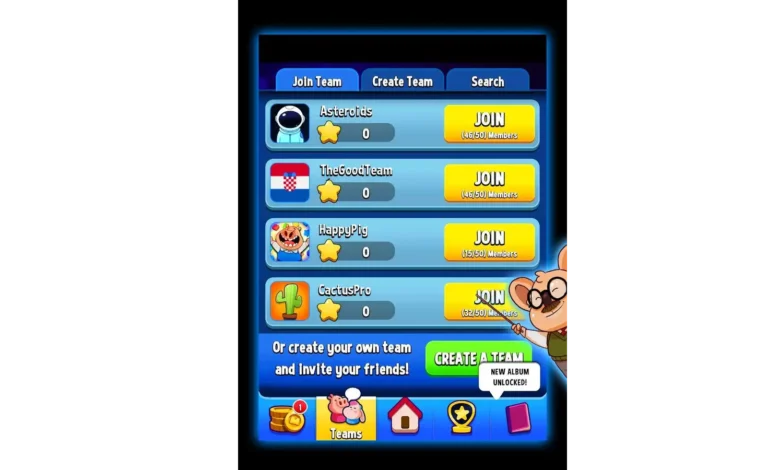
Are you ready to take your Match Masters gaming experience to the next level? Look no further than Match Masters Teams, where you can create or join a team of like-minded players to enhance your gameplay.
In this comprehensive guide, we will explore the ins and outs of Match Masters Teams, including how to create a team, how to join a team, and the incredible benefits that come with being part of a team.
Whether you’re a seasoned player or new to the game, this guide will provide you with all the information you need to maximize your Match Masters experience.
What are Match Masters Teams?
Match Masters Teams are an exciting feature that unlocks once you reach the 1400 Trophies milestone. Teams allow players to connect with other Match Masters enthusiasts, create a sense of community, and work together towards common goals. By joining or creating a team, you gain access to a range of benefits, including daily and weekly rewards, team chat, and the opportunity to compete in team events.
How to Create a Team
Unlocking the Teams Feature
Before you can create your own team, you must first unlock the Teams feature by reaching the 1400 Trophies milestone. Once unlocked, you can proceed to create your team and invite others to join.
Creating Your Own Team
You will need to use 1000 coins to create your own Teams. You must not be an existing team member. To create your own Match Masters team, follow these simple steps:
- Open the Teams tab in the game.
- Tap on the “Create Team” option.
- Provide a unique name for your team.
- Choose a profile picture that represents your team.
- Set trophy restrictions, team type, and other details.
- Review all the information and tap the “Create” button.
Team Name and Details
When creating your team, it’s important to choose a catchy and memorable name that reflects your team’s identity. Additionally, you can add details such as trophy restrictions and team type to attract players who align with your team’s goals and playstyle.
Adding Members and Admins
Once your team is created, you can invite other players to join by sharing your team’s details or by using an invite link. A team can have up to 50 members, and it’s important to consider the balance of player skills and activity levels when accepting new members. Additionally, as the team creator, you have the ability to make other members admins, granting them certain powers and responsibilities within the team.
How to Join a Team
Requirements to Join a Team
To join a team in Match Masters, you need to collect at least 1400 Trophies in the game. This requirement ensures that players have reached a certain level of skill and experience before entering the world of team play.
Finding and Joining a Team
To join a team, follow these steps:
- Open the Teams tab in the game.
- Browse through the list of available teams or search for a specific team.
- Use the scroll feature or the search bar to find a team that aligns with your interests and goals.
- Once you find a suitable team, tap on it to view more details.
- If the team is open for recruitment, you can tap the “Join” button to send a request to join the team.
- Wait for the team leader or admins to approve your request. Once approved, you become an official member of the team.
Benefits of Being on a Match Masters Team
Being part of a Match Masters team comes with a wide range of benefits that can greatly enhance your gaming experience. Here are some of the key benefits:
Daily and Weekly Rewards
By being part of a team, you can earn daily and weekly rewards. These rewards can include coins, boosters, and other valuable in-game items that can help you progress faster and achieve higher scores. The more active and successful your team is, the better the rewards will be.
Team Chat and Support
Team chat is a valuable feature that allows you to communicate with your team members. You can share strategies, seek advice, and provide support to each other. Building strong relationships with your team members not only enhances your gameplay but also creates a sense of camaraderie and friendship.
Compete in Team Events
One of the most exciting aspects of being on a Match Masters team is the opportunity to participate in team events. These events are competitions where teams compete against each other to earn exclusive rewards and recognition. Join forces with your teammates, strategize together, and aim for the top spot on the leaderboard.
Team Management
To ensure smooth operation and effective teamwork, it’s important to understand the various aspects of team management within Match Masters.
Leaving a Team
If you wish to leave your current team for any reason, you can do so by following these steps:
- Tap on the “Info” button of your team.
- Select the “Leave Team” option.
- Confirm your decision to leave the team. Note: If you are the team owner and want to transfer ownership to another member, you can do so by making that member an admin and then transferring ownership to them.
Removing Team Members
As a team leader or admin, you have the power to remove team members if necessary. To remove a team member, follow these steps:
- Access the team management options.
- Locate the member you wish to remove.
- Select the option to remove that member from the team.
Changing Team Name
If you want to change your team’s name, follow these steps:
- Go to the team screen.
- Tap on the “Info” button.
- Look for the “Edit” button in the team info popup.
- Tap on the “Edit” button to change your team’s name. Note: You must have the necessary rights within the team to change the name.
Requesting and Donating Boosters
Boosters are powerful tools that can greatly enhance your gameplay in Match Masters. As part of a team, you have the ability to request and donate boosters, further strengthening your team’s performance.
Requesting Boosters
To request a booster from your team members, follow these steps:
- Open the team screen.
- Tap on the “Team Request” button.
- Choose the specific booster you need.
- The booster request will be sent to your team members, and they can help you by providing the requested booster. Note: You can make a booster request every 24 hours.
Donating Boosters
As a team member, you can contribute to the success of your team by donating boosters. To donate a booster, follow these steps:
- Open the team screen.
- Tap on the “Donate Booster” option.
- Choose a teammate to send the booster to or select the “Anyone” option.
- The booster will be sent to the selected teammate or the first member who collects it.
Note: The ability to donate boosters becomes available after reaching the 30K trophies milestone.
Donating Stickers
As a team member, you can contribute to the success of your team by donating stickers. You can donate missing stickers to an existing team member. Teams members can help each other for stickers.
Tips for Successful Team Play
To make the most of your Match Masters team experience, consider the following tips:
Communication is Key
Effective communication is essential for successful teamwork. Use the team chat feature to coordinate strategies, share tips, and encourage each other. Clear and timely communication can lead to better coordination and improved performance.
Active Participation
To contribute to your team’s success, it’s important to actively participate in team events and activities. Be responsive to requests for boosters, engage in team discussions, and strive to meet team goals. Your active involvement will not only benefit your team but also enhance your own gaming skills.
Strategy and Collaboration
Work together with your team members to develop effective strategies and game plans. Collaborate on tile matching techniques, share successful combos, and experiment with different approaches. By pooling your collective knowledge and skills, you can achieve higher scores and conquer challenging levels.
Conclusion
Match Masters Teams offer a fantastic opportunity to connect with other players, earn rewards, and enhance your gaming experience. Whether you create your own team or join an existing one, the benefits are immense. From daily and weekly rewards to team events and support, being part of a Match Masters team takes your gameplay to new heights. So, gather your friends, strategize together, and embark on an exciting journey in the world of Match Masters Teams.




